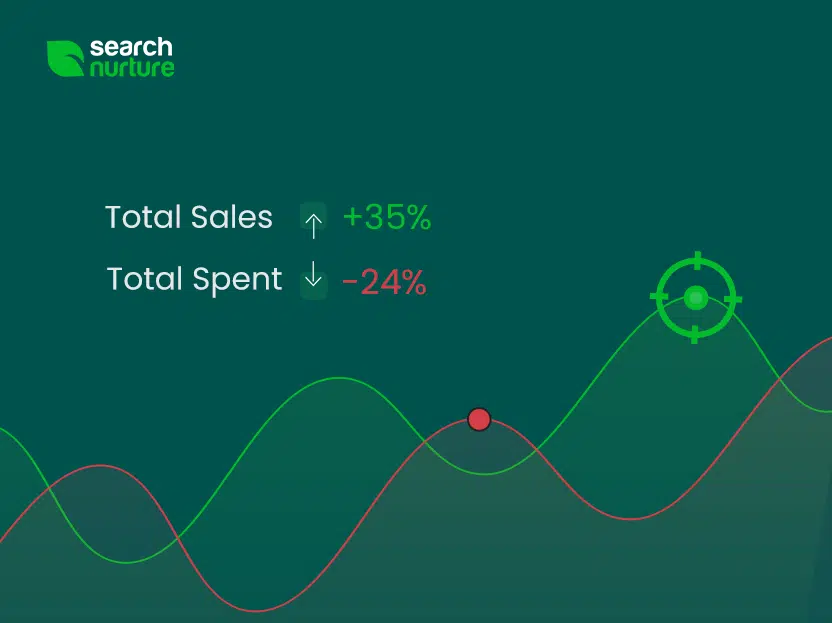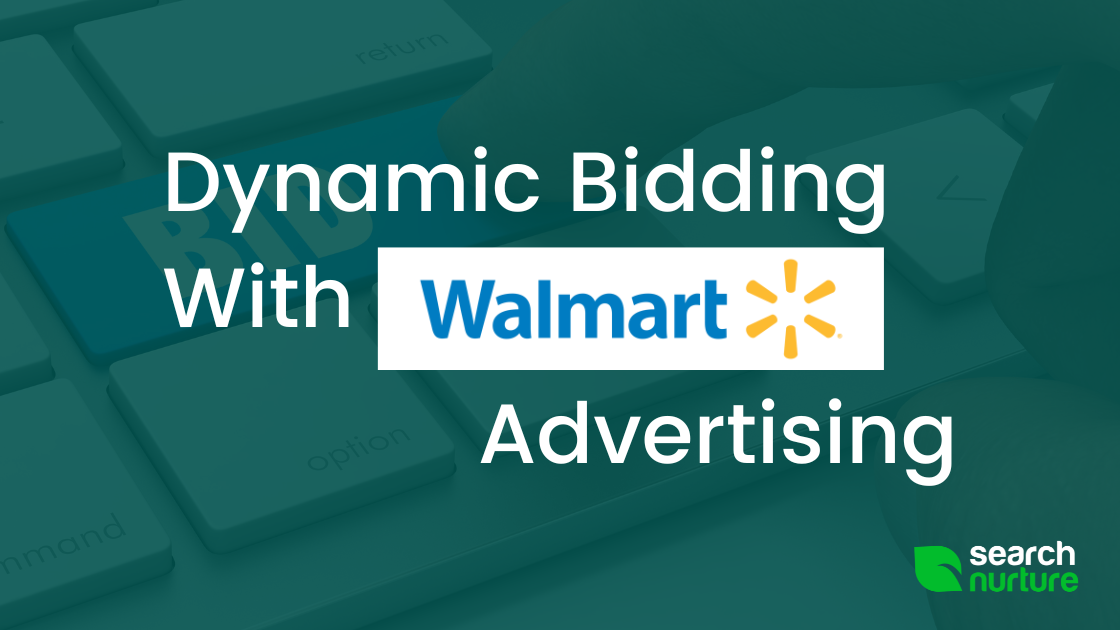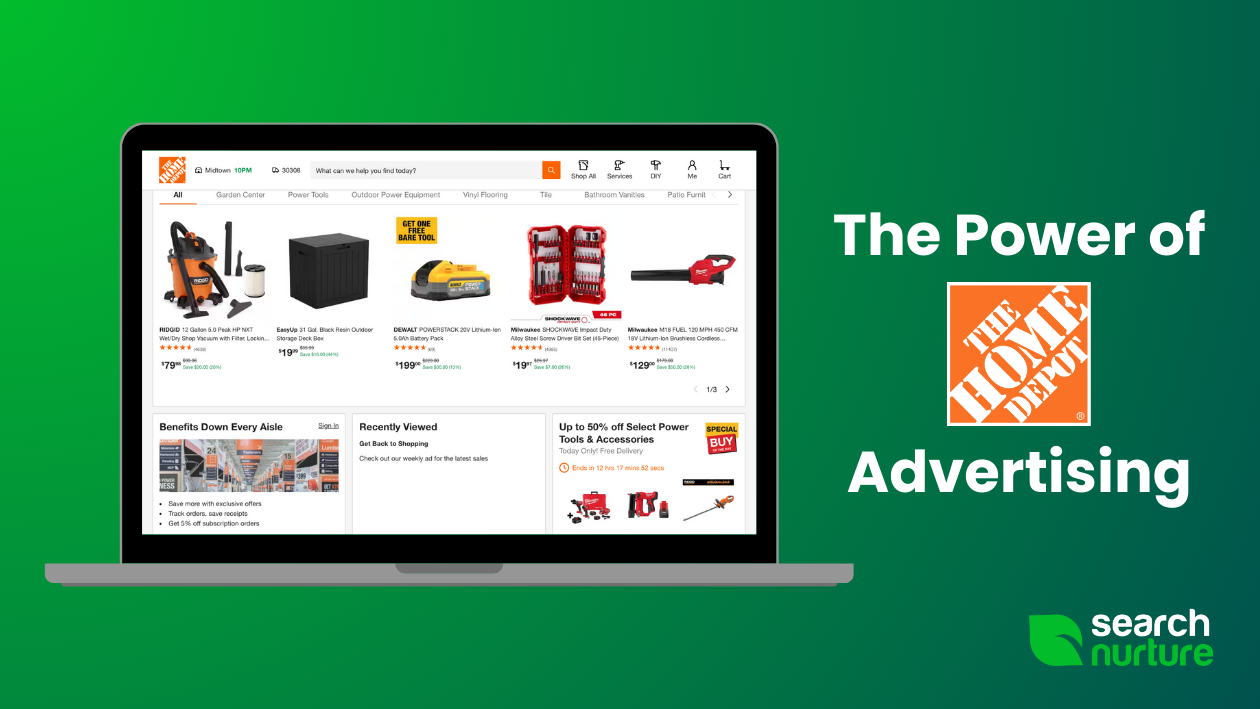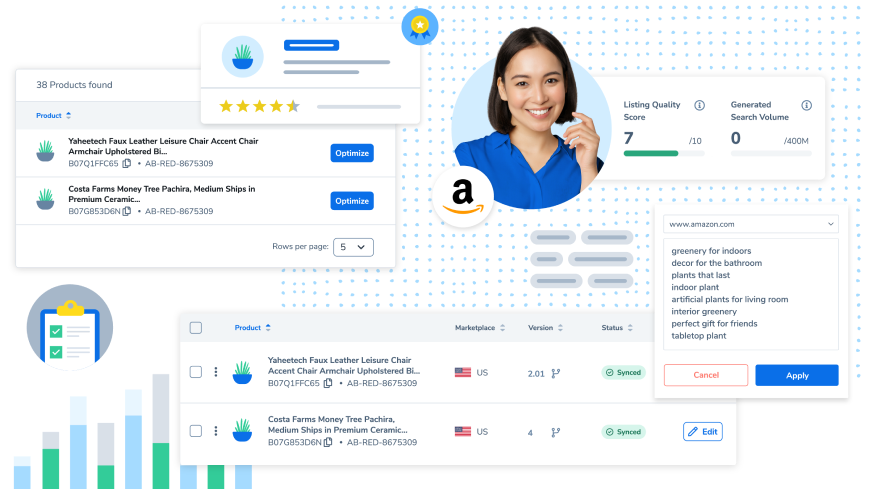How to Calculate ACoS
ACoS, or Average Cost of Sales, is probably the most important metric Amazon uses in Amazon Advertising (formerly AMS). ACoS is measured as a percentage showing you how much a sale costs you in advertising money:
ACoS = $ Spent on Advertising / $ made in Sales

Important as it is, however, ACoS on its own is just a number. In order to optimize your ads and increase your profits, you need to understand how they work and what they mean in practice.
What does Low vs. High ACoS Mean?
From the above formula, it becomes clear that:
- The lower your ACoS, the better your Ad is performing: a theoretical ACoS of zero would mean you spend nothing yet make a sale.
- A high ACoS signifies an under-performing Ad. You are spending more to reach your target audience and are in danger of losing money on your Ad.
But just how low or high should your ACoS be?
How to Determine the Right ACoS for your Ad Campaign
In order to determine the right ACoS for your Ad campaign, you need to first understand what Break-Even ACoS and Target ACoS are.
Break-Even ACoS is the point where an Ad neither makes nor loses money. Any ACoS lower than your Break-Even ACoS is profitable. Conversely, any ACoS higher than that is costing you money.
Of course, merely breaking even is rarely an advertiser’s goal unless used as a short-term strategy—for example, to raise brand awareness. What you normally want is to make a profit.
Your Ad’s profitability is determined by the Target ACoS. This is your ideal ACoS—how much your profit should be for a particular product. If your Break-Even ACoS gives you an upper limit above which your Ad is no longer profitable, your Target ACoS lets you know how profitable an Ad is.
Break-even ACoS and Target ACoS are the keys to determining the right ACoS for your Ad campaign:
- Any ACoS lower than your Target ACoS further increases your profit margin.
- Any ACoS higher than your Target ACoS but lower than your Break-Even ACoS is profitable but eats into your profits.
- And any ACoS higher than your Break-Even ACoS is making a loss.
How to Measure Profit with ACoS
To better understand how ACoS can help you calculate your profit, you need to remember that your Break-Even ACoS depends on a number of factors beyond the cost of your Ad campaigns.
This is because a sale is not pure profit. You have to include the Cost of Goods Sold (COGS)—expenses such as Amazon fees, taxes, packaging and shipping costs, your Ad costs, etc. Therefore, you need to consider the following formula first: Sales – Cost of Goods Sold = Earnings.
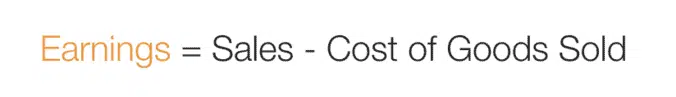
For example, imagine you are selling wireless headphones for $10 each. They cost you $3 in various costs and taxes, and your Ads cost you another $2. That means that you only make $5 from each sale, and your ACoS is 50%. For every dollar in sales reported by ACoS (the Sales in the above formula), your actual profit will be half that—50c. This is your Break-Even ACoS.
In our example, any Ad with an ACoS higher than the Break-Even ACoS of 50c is costing you money, no matter what the sales: your COGS is higher than your Sales, so your Earnings will be negative, and you are losing money.
How to Lower Your ACoS
Most advertisers start a campaign with the goal of reaching the Break-Even point. They then optimize toward their Target ACoS.
In practice, this means you need to lower your Ad’s cost while increasing its profitability. This is a continuing process that can take weeks—or even months of optimization.
There are many factors that can impact your success with reaching your Target ACoS, only some of which are within your control. For example, your ACoS depends on your target audience, the market your product belongs to, who your competitors are, and how much they are investing in AMS. You can’t control any of these.
However, there are also a number of things you can control in order to improve your campaign’s success and optimize your Amazon ACoS.
Once your ad has been picked, it is displayed on Amazon’s search page. You pay every time someone clicks on your Ad. This model, called Pay-Per-Click (PPC), has the advantage of letting you display your Ad as often as you wish to maximize your brand awareness. However, if you don’t target it correctly and hardly anyone clicks on it, Amazon will lower its ranking and display other ads instead, no matter how high your bid. This explains why a common complaint with Amazon Advertising is, “Amazon never displays my Ad.”
The Importance of Ad Ranking
The first thing to do when striving to reach your Target ACoS is to put yourself in Amazon’s shoes. Amazon prides itself on its customer-centric approach, so the company prioritizes a relevant and helpful shopping experience for its customers. They want to ensure that their search results are helpful and that any advertising shown will improve their shopping experience instead of being an irritation.
Furthermore, a successful Ad is also in the company’s interest in other ways as well. The company makes its money in two ways:
- by selling your advertising space on its pages and
- by taking a percentage of each sale.
So, the company has a vested interest in sellers making a sale. This is why it will readily remove underperforming Ads—and why the most common complaint among advertisers is that their ads don’t show often enough.
To determine how often to display your Ad, Amazon gives it a ranking. This is determined by three main factors:
- your Click-Through Rate (how many people who have seen your Ad clicked it),
- your Conversion Rate (how many people who visited your product page ended up buying it), and
- your Overall Sales.
This is why it is important to optimize all aspects of your campaign, from your product page to your keywords and Ad copy: everything must encourage an interested shopper to make a sale.
Optimizing Your Product Pages
Amazon is, in effect, a giant search engine for products. To ensure that your product shows up first, you must target specific keywords both organically (i.e., based on your product description) and through Ads. However, no matter how successful your Ad is, all it can accomplish is lead shoppers to your product page. It is up to you to convince them to buy your product. And that is where you need to start optimizing your ACoS.
Product Page
Ideally, everything on your product page will be tailored to your target audience. Let’s say, for example, you manufacture iPhone Cases. You want shoppers searching for “iPhone cases” to buy their pair from you. What can you do to make sure they do so?
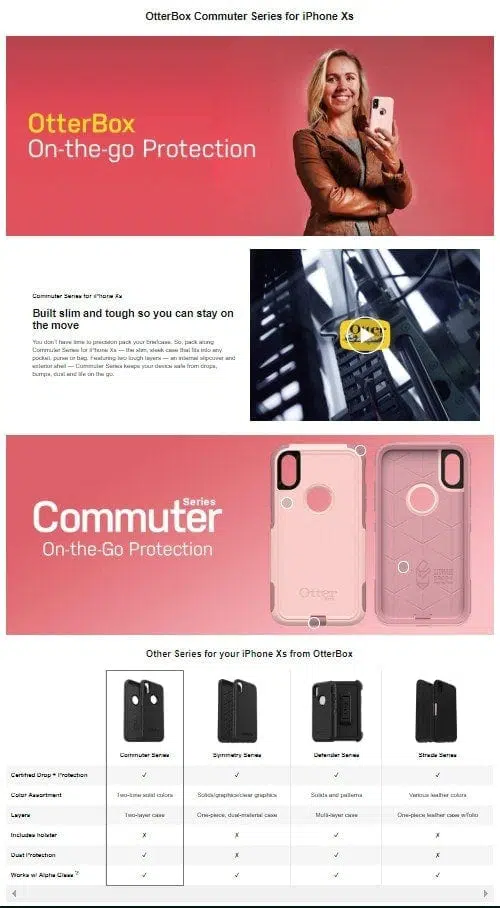
Title
Start with your page title. Think of it as a hook. Let shoppers know they are on the right page by giving your product an appropriate title. Even if your product is called XYZ, title your product page on Amazon “XYZ iPhone Case.” This will both help Amazon and shoppers know at a glance what your product is.
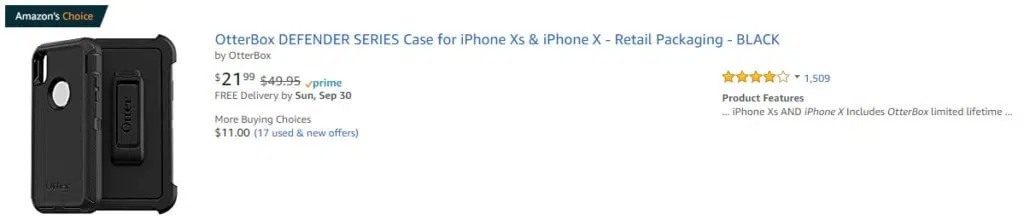
Images
Images are quicker to scan than words, so most people’s eyes will fall on your product image first. Photos are a great way to make a great first impression, but they must be crisp and enticing to do so. They can also establish your professional image and set the tone for both your product and the shopping experience people can expect. Furthermore, they must promote the experience people can expect when using your product (more on that later).

Product Description
After glancing at your images and making a snap decision on whether they are interested in your product or not, most people will then read the product description. Here are some tips to help you perfect this essential, yet often unoptimized, part of the product page:
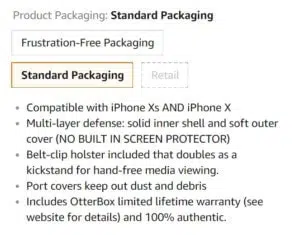
- It is a good idea to repeat your core keywords here. This will both encourage Amazon to display your product first on their Search Engine Results Page (SERP) and reassure people they have come to the right place.
- The perfect product description will also correctly identify the need your product will fulfill. Make sure to portray your product as the perfect answer to this need, and a sale is almost guaranteed.
- Also, mention any Unique Selling Points (USP). Why should shoppers prefer your product instead of a competitor’s? What is setting yours apart from the rest? This is particularly important with more expensive items, as many people will naturally prefer the cheapest alternative if all else is (or seems to be) equal.
- For many shoppers, reviews are all-important. If your product has just been released and has no reviews, you may wish to factor this into your promotional strategy. For example, you could run a Giveaway to garner more reviews before you spend money on your Ads. If someone has left a bad review, you may wish to swiftly address any problems they mention in order to encourage them to change it.’
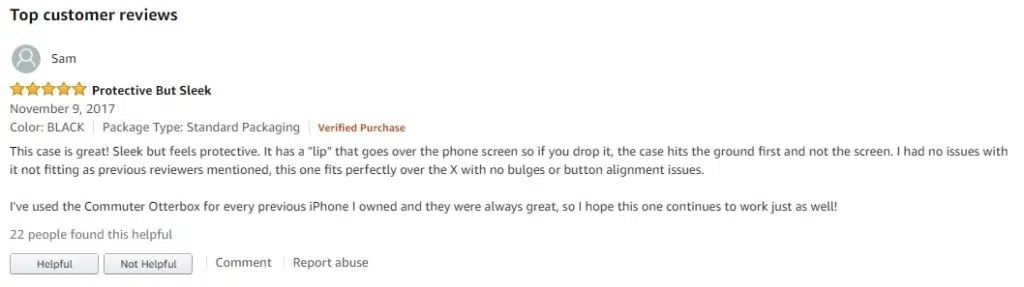
- One way to overcome a lack of reviews is through testimonials. If past customers have offered some kind words, mention them in the product description. This is the best simulation of a word-of-mouth recommendation, especially if you make it clear that these testimonials are from real people (for example, by adding their names and other pertinent details).
- Frequently asked questions (FAQs) are another way to make it clear which need your product will fulfill. Use them not only to answer any questions people will have about your product but also to establish your brand’s superiority.
A/B Testing
Once you have the perfect product page set up, it is time to move on to your Ads.
Like your page, your Ads ideally need to both fulfill a need and promote an experience. Use the above list for ideas on how to create the perfect Ad. Whether you include a testimonial, your USP, or you simply promote an experience, you must also include your core keywords there.
Run a series of ads targeting different audiences. In our example, you could run one Ad for commuters, one for cell phone users, and one for teenagers in a noisy household.
After a week, check to see which ones are performing better and pause the third one. Create a new Ad in its place, this time targeting, for example, people on vacation. Repeat this process, which is called A/B testing, as many times as it takes for your Ads to reach your Target ACoS.
At the same time, run A/B tests within the same Ad Group by creating a number of Ads targeting the same audience and then editing the Ad copy until you perfect it.
Keyword Optimization
You now have the perfect product page and ad copy, so the last thing to improve is your targeting and bids—i.e., who will see your ads, and how much are you willing to pay for them to do so?
Amazon gives you an average Cost Per Click (aCPC) for your campaigns. This is how much each click costs you. Unfortunately, it is only too easy for your aCPC to gradually rise to the point where you find yourself sliding away from your Target ACoS, no matter how good your Ad copy and product page are.
However, if you actually edit the campaign details, you may discover that it is just a handful of keywords that are driving up your aCPC.
Thankfully, Amazon also lets you know which keywords brought in a sale. So, if your more expensive keywords are not the ones generating a sale, it may be time to lower their maximum bid or even remove them altogether.
Conversely, if a keyword consistently brings in sales, you may wish to increase its maximum bid in order to generate more impressions and, therefore, more sales.
And if a keyword is too broad, you can use Negative keywords to exclude any unrelated terms.
Here is a simple to-do list for optimizing your keywords in order to reach your Target ACoS:
- Scan through your search terms to find what you are appearing for and clear out under-performing keywords as follows:
- Use Auto Campaigns at first to let Amazon target keywords generated automatically in their system for that particular product.
- Use the data you collect to see which keywords are performing well and which are not.
- On the campaign level, turn to “negative exact” keywords with over 25 clicks and no conversions.
- Turn to “negative exact” any keywords with over 2,500 impressions, less than a 0.1% CTR, and no sales.
- Turn to “negative exact” any keywords costing you over $25 without a conversion (the exact amount will differ according to your product’s value).
- Add new keywords to replace the ones you have removed in a constant effort to optimize your campaign.
- Keep in mind that a more competitive product may take longer to reach your Target ACoS, even with a perfect Ad and product page. Even a less competitive one may take weeks or months to do so.
When is it Acceptable to Have Your ACoS Higher than Your Break-Even ACoS?
Remember that bidding also depends on your overall strategy. Therefore, depending on the circumstances, you may be willing to accept an ACoS higher than your Break-Even ACoS—at least for a limited time.
A typical example is when launching a new product. In order to raise awareness, profit may be secondary to you for a short while. In such a scenario, you may not mind a higher ACoS.
Of course, as soon as you wish to maximize profits, you will need to increase bids for those keywords that have high conversion and low cost and decrease bids or eliminate any low-converting keywords that have a high cost. This will let you return your campaigns to profitability.
Wrap Up
By setting your Target ACoS from the start when designing an Ad campaign on Amazon Advertising, you can practically ensure your campaign’s success. However, hitting your Target ACoS is a time-consuming effort that requires constant tweaking and testing. Even if you now know exactly what to do, you need a dedicated advertiser to help your Ad run successfully—and profitably. Ask yourself: is this really what you want to spend your days doing? Your job is to create a killer product. It is our job to promote it on the world’s biggest online store. So, why not focus on what you do best and let us handle the rest? You’ll be glad you did.