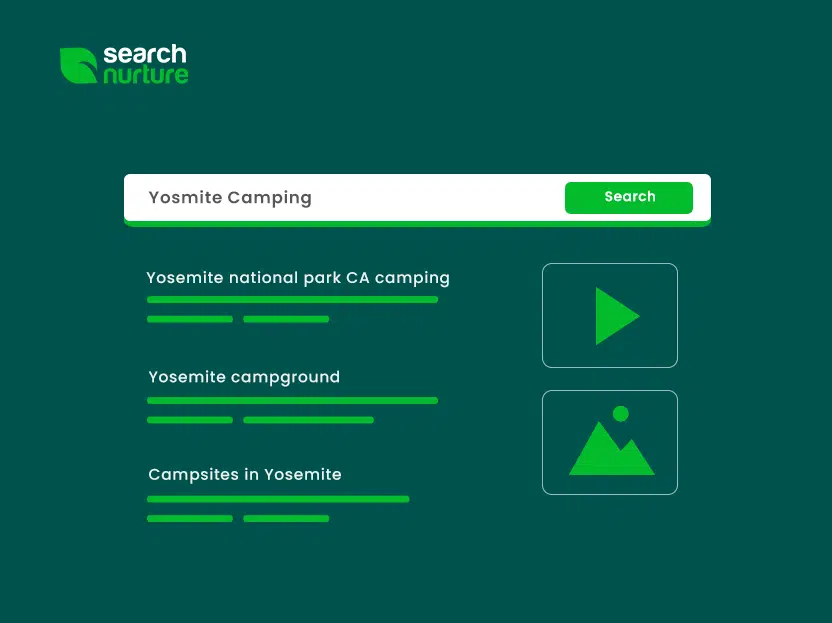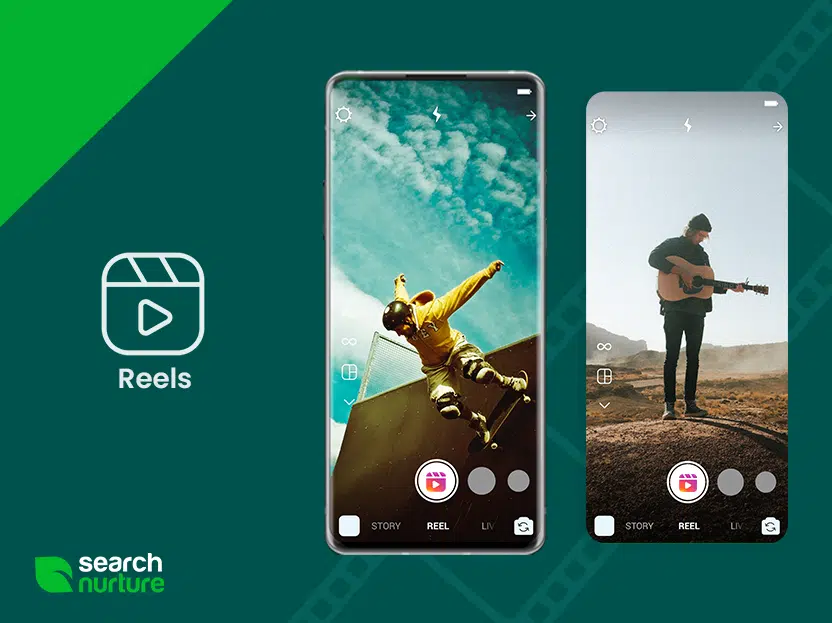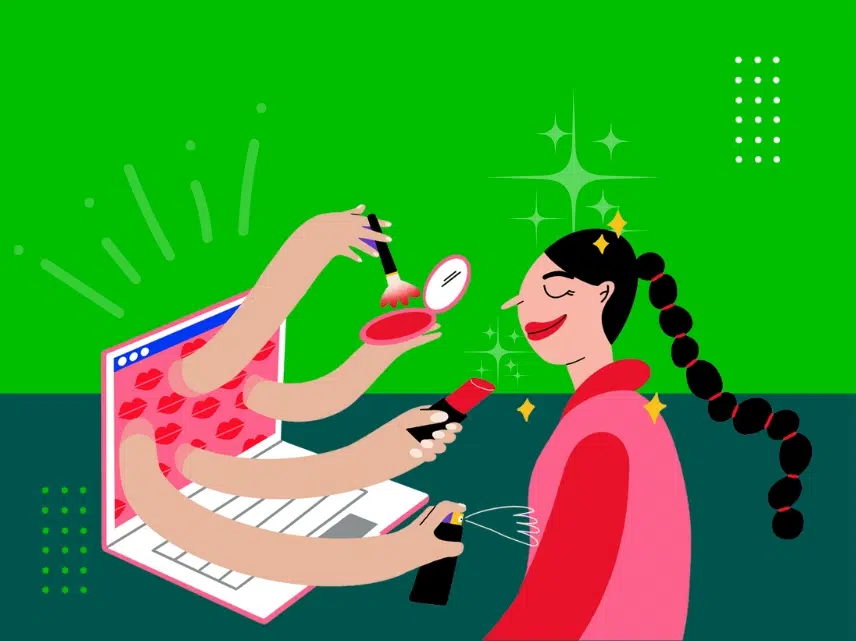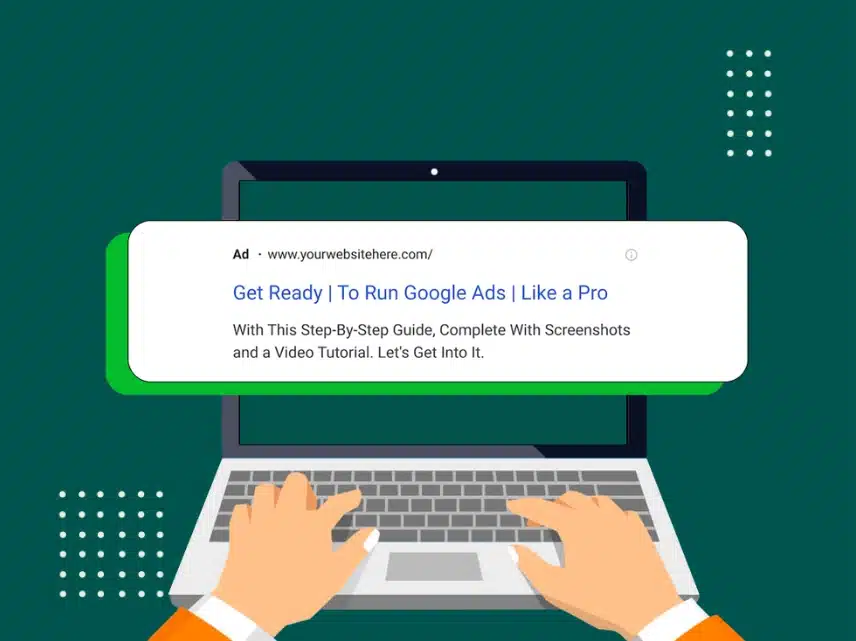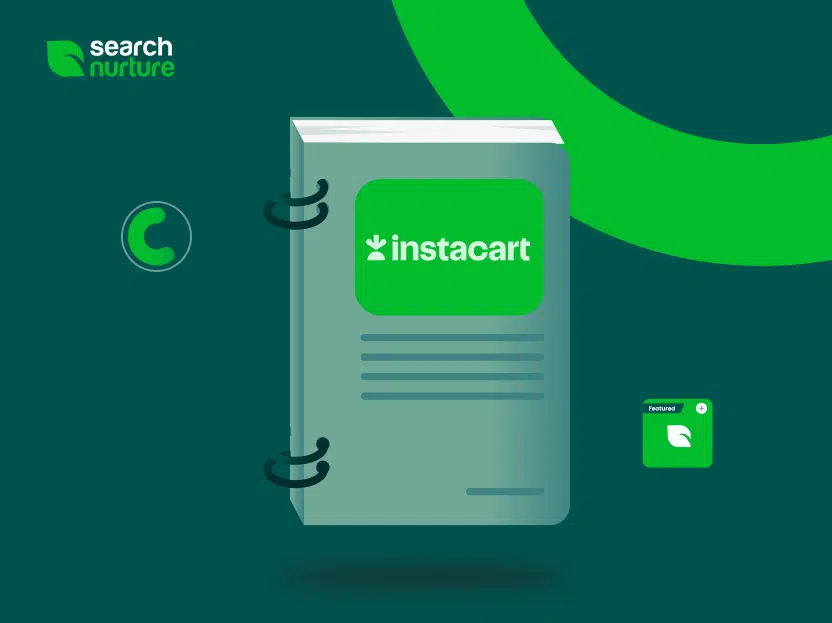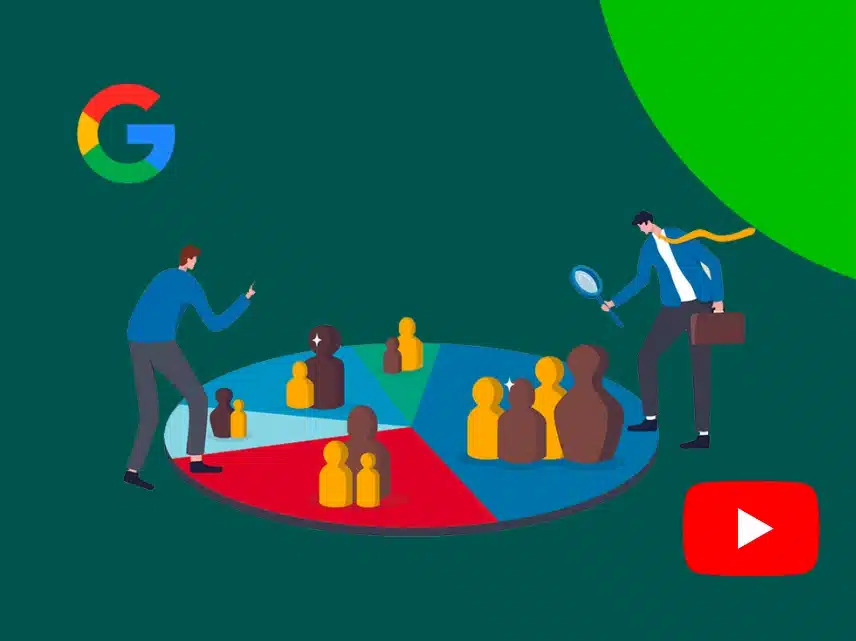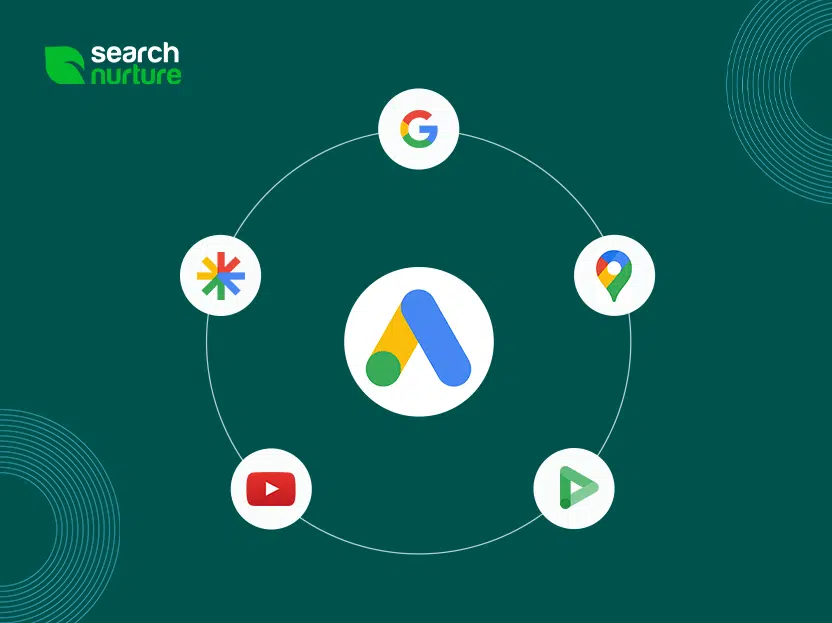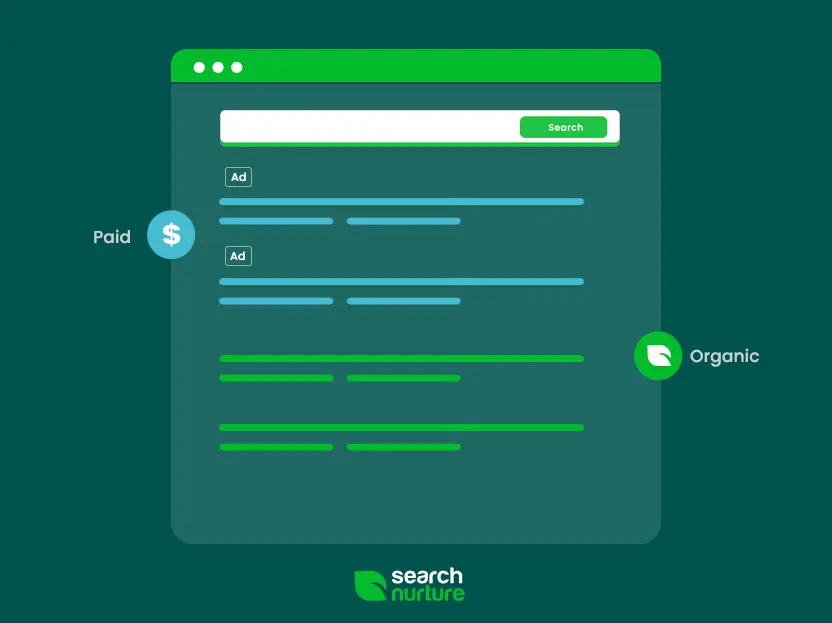Table of Contents
- Exact Match Keywords Changes
- Who This Change Negatively Affects?
- Who This Change Positively Affects?
- Fundamental Strategy Around Exact Match Changes
Nowadays, it seems Google is rolling out new changes, betas, and features to Google Ads every week. Some of the most impactful changes to search campaigns in recent years were the reduced visibility of search terms in the search terms report and the expansion of Google Ads exact match keywords to trigger ads based on close variant queries. So, what does that mean for you?
Exact Match Keywords Changes
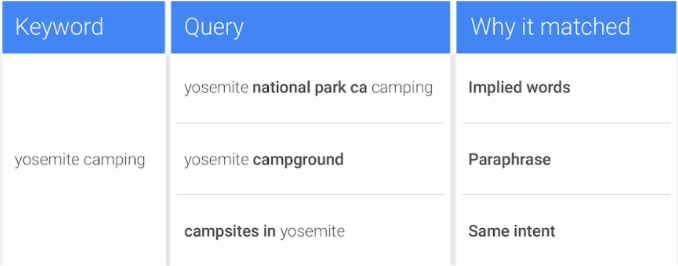
For starters, the exact match no longer triggers ads for identical queries. Instead, exact match keywords will trigger Google Ads for close variations that share the same meaning as your keyword.
For example; for the keyword “yosemite camping” your ad might show for any of the following queries:
“yosemite national park ca campaign”
“yosemite campground”
“campsites in Yosemite”
According to Google, this will allow you to reach more people by using their machine learning so; “exact match will now match with the intent of a search, instead of just the specific words”.
This means that you will see more search volume available for exact match keywords along with a variety of intent-based queries that might not necessarily be the type of traffic you want visiting your site, which leads us to who’s affected.
Who This Change Hurts?
Depending on what type of advertiser you are, this change is already affecting you in a few ways.
Small business advertisers running Google Ads on a limited budget might see a reduction in performance. With the increased volume and additional queries coming in, their budget might be spread too thin.
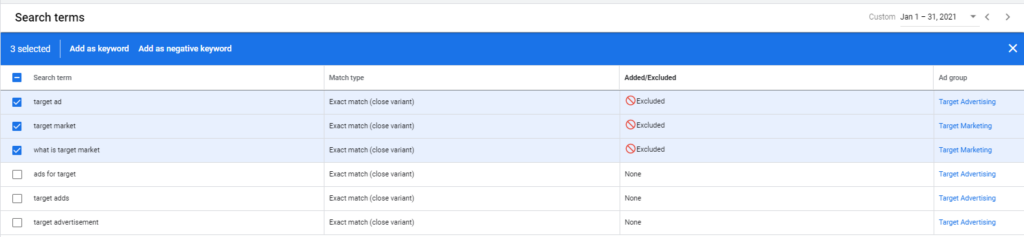
Note: To counter this, I recommend keeping a close eye on the search terms report and excluding anything that does not apply to how you would expect people to be looking for your product or service.
On the other hand, people advertising for very specific keywords might find close variants triggering broader queries in their industry, which will lead to higher spend and reduced CTR.
While Google claims this change will help advertisers see “3% more exact match clicks and conversions on average,” they also found a way to serve more ads to increase ad spend on Google Search.
Who Benefits From This Change?
The apparent beneficiary of the change is Google. But, let’s talk about advertisers with high growth budgets. These advertisers will benefit from close variant matching because they will be able to increase reach with their current keywords, they will be able to identify new keywords based on user intent, and if they are taking advantage of automated bidding might also maintain the same performance as their reach increases.
Fundamental Strategy Around Exact Match Changes
Now that we know what this change is all about, let’s talk strategy.
The first and most important thing to do:
Review your search terms report for all exact match keywords.
When reviewing, make sure you identify what queries can be used as keywords in the campaign. After you have your list of new keywords for campaign expansion, start looking for queries that could save you some valuable ad spend by adding them as negative keywords.
For example: If you are running an exact match keyword for [target advertising] and you observe searches for target weekly ads, target food ads, or similar you should consider excluding these. Most likely the search intent of those queries is from someone looking for a weekly deal book instead of someone looking to advertise on the target website. With this optimization tactic, you are saving money in the long run and excluding irrelevant terms.
Track your spend on irrelevant search terms vs. relevant search terms.
Benchmark what you are spending on close variants that are irrelevant vs. search terms that work for you. That way, you will know exactly how this change has affected your advertising efforts.
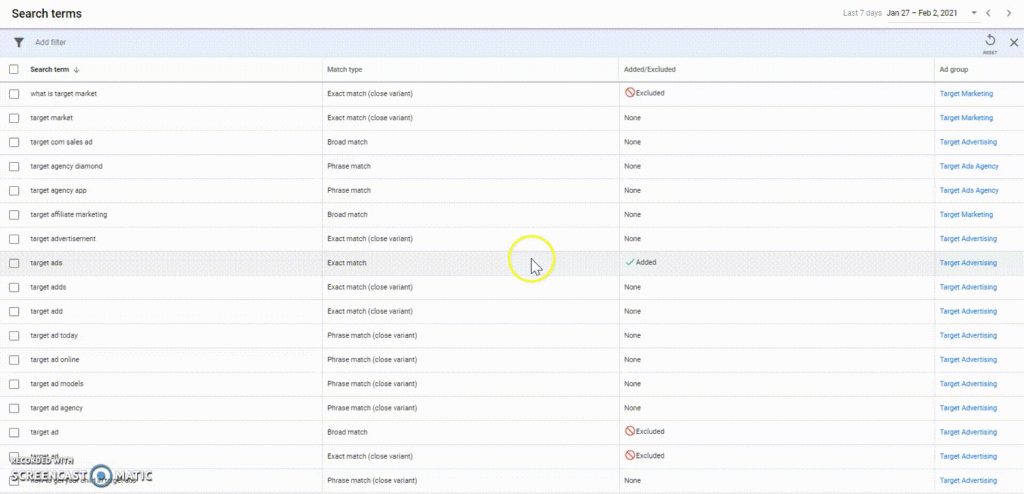
One way to benchmark is to review search terms for a specific time frame. Set the time frame you want to review and go into your search terms report. Click on the filter icon and search for “match type”. Click on the match type filter option and select “Exact match (close variant)” as your filter view. You should be able to see all searches that Google considers a close variant of your exact match keywords. Once this is accomplished export them into a Google Sheet and start filtering irrelevant terms. Then, once you filter the searches add up the total to see how much you’ve spent on irrelevant terms. Once this is done save that total and compare it down the line after adding irrelevant terms as negative keywords.
That’s it! Don’t think much about how Google implements changes to boost ad spend. Make sure to review your search terms report and extract as much valuable information as possible to determine the impact of exact match close variant traffic in your account.