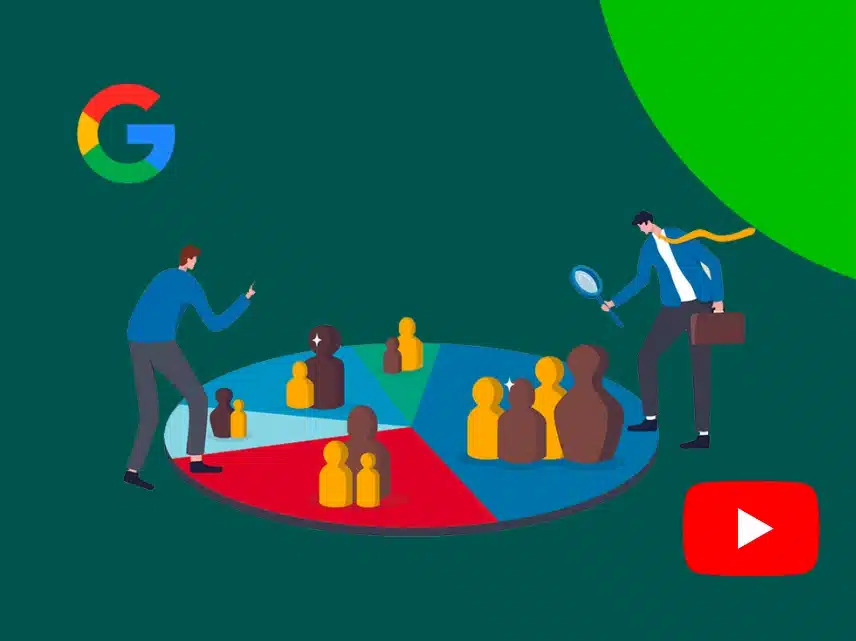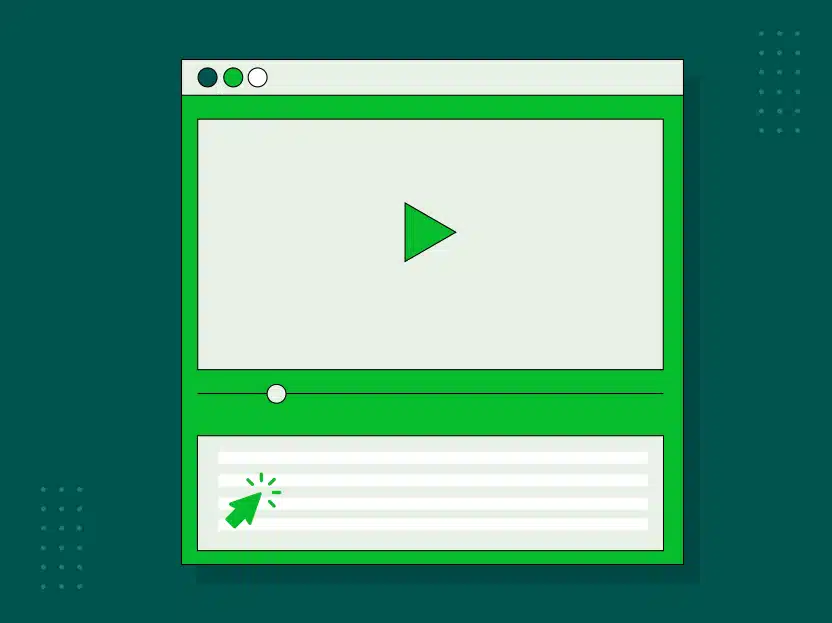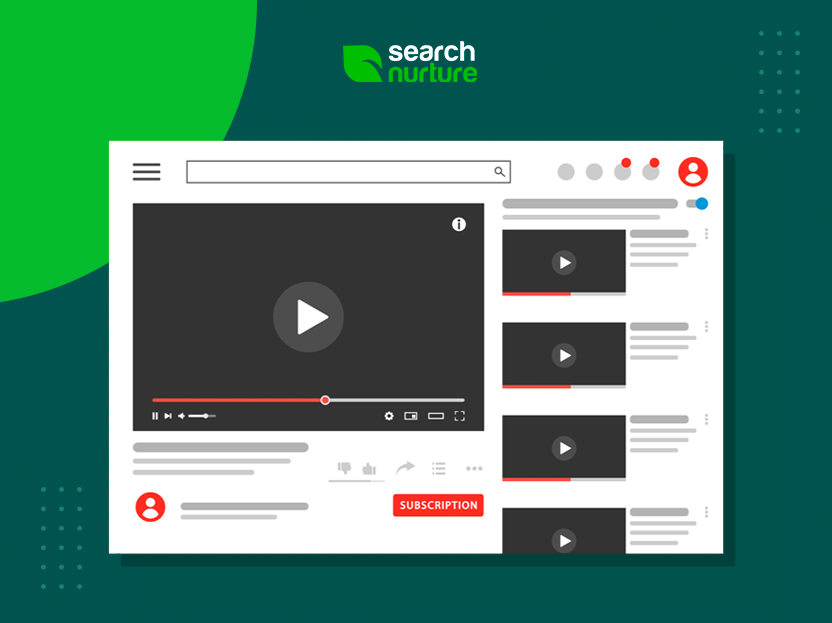YouTube can help brands achieve a ton of marketing goals, but you have to make sure you’re measuring those goals correctly. To analyze the performance of YouTube ad campaigns, there are a handful of metrics and KPIs (key performance indicators) to determine success and opportunities for improvement.
YouTube ad metrics can help marketers and brands make informed decisions regarding video content, bidding decisions, audiences to include, and genera campaignl strategy. In this guide, we’ll explain what YouTube ads insights you need to pay attention to and how to properly YouTube KPIs.
Psst… all of this information comes straight from YouTube and was compiled by our team of YouTube advertising specialists. Rest assured you’re in good hands.
The Top Youtube Ad and View Metrics
There are various metrics that you can use to measure how viewers interact with your Youtube video ads. Each are valuable in its different ways to help you determine which video ads are most effective.

Impressions
The impressions metric is the number of times your Youtube ad has been shown to a user. It’s counted when at least 50% of an ad thumbnail is visible to a user for 1 second or more.
If your Youtube ads campaign goal is to reach as many users as possible, impression volume is an important KPI. There are three different types of impression metrics:
- In-stream ad impressions: This is counted once your ad starts playing play before, during or after the user’s searched video on YouTube.
- In-feed impressions: These are ads that are part of a user’s YouTube homepage or search results, including seeing the Youtube thumbnail to your ad.
- YouTube Shorts ad impressions: This impression is counted when your ad starts playing in the YouTube Shorts feed (in between organic videos).
Paid Views
Paid views show the number of times the viewer watches a significant part or your whole ad, going beyond just the initial impression. There are a few different variations of this metric, similar to impressions:
- In stream ad views: This is counted when the consumer watches at least 30 seconds of your video ad (or the entire ad if less than 30 seconds). If the viewer clicks your ad after the 30-second mark, it will count as a view and a click.
- In-feed ad views: This is counted when the video watch page loads after the viewer clicks the thumbnail and is redirected to the video watch page. There are a few exceptions to counting views:
- In-feed ad views (Non-bumper): Video ads less that 10 seconds long will still show a “view” in Google Ads, but won’t gain views in YouTube Analytcs or on the public view count.
- Non-skippable ad views (bumper): Views won’t counted in Google Ads or on the public watch page for non-skippable ads.
- YouTube Shorts ad views: This is counted when the viewer watches at least 10 seconds of your video ad or clicks the call-to-action (CTA) button.
Organic Views
An organic view is counted when the consumer watches at least 30 seconds of your video without being prompted to (as in, not from an ad). YouTube determines user intent based on a smart algorithm, so searching and re-watching the video a bunch of times (in a spammy way) won’t boost organic view count here.
Interactions
The interactions metric for video ad campaigns covers what is normally the “engagement” metric (we’ll talk about that next). These are counted after the viewer watches 10 seconds of your video ad.
Interactions let you gauge the performance of your Search, Video, and Display campaigns. For example, you can weigh the worth of a Search click against a Video view. Basically, interactions give you a more comprehensive overview of your different campaign types.
Engagement
As the name suggests, engagement measures the number of engagements, or clicks, on the interactive elements in your video ad. It gives you an idea how much viewers are paying attention to your video and if it’s inspiring a call to action.
- Engaged-view (or Engagements): This refers to the engagements found in the “Interactions” column, as discussed above. However, this metric isn’t available on Google Ads.
- Engagement rate: Calculates the rate at which users who viewed and took an action, such as liking, following, sharing, or commenting. High engagement indicates that users are interested in what a brand has to offer.
- Note: Engagement rate used to be calculated by dividing the number of times people engage with your ad by the number of times your ad is shown, but YouTube has since stopped that calculation because ad formats can vary so greatly. As of August 2024, YouTube Help says,“Our product team is looking into ways to make [Engagement rate] clearer in reporting in the future.”
YouTube has different criteria based on the nature of your ad; to make it less confusing, check out the table below, courtesy of YouTube Help.
| Video Ad Format | Engagement Criteria | Can Views Increment? | How are Clicks Reported? |
|---|---|---|---|
| In-stream ads and video app promotion ads | Video less than 10 seconds: Viewers watch full video or click the ad. Video over 10 seconds: Viewers watch over 10 seconds or click the ad. | Yes, if the view criteria is met. | Video less than 10 seconds: Counts as a click and engagement. View counts in Google Ads, but not on public view count. Video over 10 seconds: Counts as a click, view, and engagement. |
| In-feed video ads | Viewers watch 10 seconds of the video ad when it’s muted or click the thumbnail to view the full video on the watch page (the click counts as a View, not reported as a click). | Yes, if the view criteria is met. | For in-feed formats, if the user clicks on the video and goes to the video watch page, a view is recorded. If the user clicks on the CTA and lands on the landing page, a click is recorded. |
| Bumper and non-skippable in-stream | Viewers must click the ad. | No, even if there’s a click. | Clicks are counted while Engagements are not counted. |
| YouTube Shorts ads | Videos less than 10 seconds: Viewers watch the full video or click on the call-to-action button. Videos over 10 seconds: Viewers watch over 10 seconds or click on the call-to-action button. | Yes, if the view criteria is met. | Click counts as a click, view, and engagement. Note: If a viewer pauses the video, it will not count as a click. |
View Rate (View-Through Rate or VTR)
The view rate (previously called the VTR) tells you the percent of the impressions that led to a “view.” For example, if you got 20 impressions and 10 of them led to a view, you’d have a 50% view rate. View rate is very important because it tells you how enticing your ad is.
Maximum Cost Per View (Max. CPV)
Your max. CPV on YouTube is the maximum bid amount you’ll set for your video campaign or ad group. You’ll want to set this as the most amount of money you’re willing to spend per view.
Average Cost Per View (Avg. CPV)
As you may guess, avg. CPV tells you the average amount you end up paying for each ad view. It’s a very important metric because it helps you evalute the value of your ads, especially if views are your primary campaign goal. CPV is extremely helpful when comparing different ads, ad groups and/or campaigns to identify the most cost-effective advertising strategies.
Average cost per view = cost / views
Video Played To (Quartile Reporting)
This metric counts the percentage of people who watched a certain amount of your ad vs. the amount of people who started it. For example, of all the people who saw your video ad start playing, 50% watched 25% of the ad, 10% of people watched 50% of the ad, and 5% of people watched 100% of the ad.
Of course, the point at which the video ad starts will differ depending on the type of ad (in stream ads start automatically, in-feed will need to be clicked, etc).
This type of quartile reporting can tell you at what point the majority of people tend to lose interest in your ad, giving you valuable feedback for where you may need to make some changes.
Click-Through rate (CTR)
Click-through rate measures the percent of users who clicked on a website or landing page during or after viewing an ad. If a campaign aims to drive traffic to a defined landing page, tracking CTR can measure how effective a specific ad is at accomplishing that goal.
Conversion Rate
This is the percentage of users who view an ad and complete a desired conversion action, whether a purchase or a lead form. If the goal of a campaign is to drive conversions and the conversion rate is low, it can be a sign that targeting, the ad creative, or the landing page might need to be adjusted.
Cost per Click (CPC)
This is the average cost for each time a user clicks on an ad’s landing page. CPC is calculated by dividing the total campaign cost by the number of clicks received.
Other Youtube Ads Metrics to Know
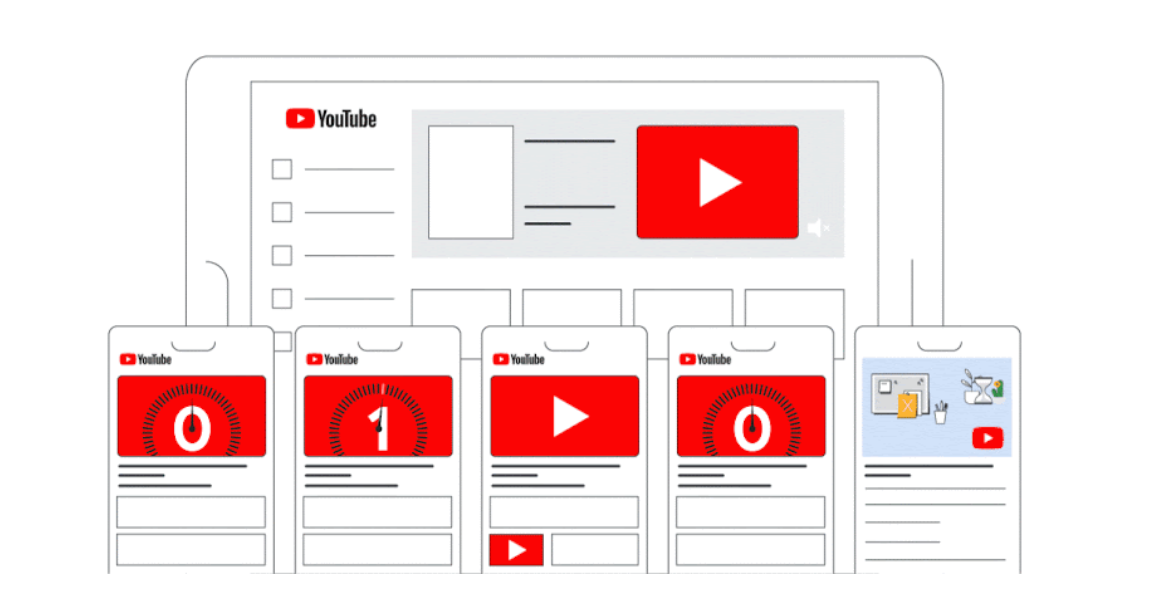
The main metrics above are most helpful for measuring the performance of your YouTube ads, but if you want to dig deeper, there are a few other metrics you can measure depending on your campaign goals.
Cost per Action (CPA)
CPA is the average cost per single conversion from your YouTube ad. CPA is calculated by dividing the total campaign cost by the number of conversions received. This metric is particularly useful when tracking specific actions such as sign-ups, purchases, or form submissions.
Cost per Thousand Impressions (CPM)
CPM measures the price at which 1,000 impressions are received. This metric can be helpful when measuring Bumper and In-Stream campaigns. It is calculated by dividing the total campaign cost by the number of impressions. Therefore, a lower CPM tends to be preferred as it indicates efficiency as well.
Average Watch Time
This calculates the average amount of time people spend watching an ad.
Average Impression Frequency per User
This metric tracks how often an individual has viewed an ad on average during a defined period (7 or 30 days). If a business’s average impression frequency is set to be high, some users may experience ad fatigue and become annoyed by viewing the same ad repeatedly. To avoid this, marketers should be thinking about ad frequency when setting up campaigns.
Unique Users
This is the number of individuals you could reach within a given monthly period. Impressions include multiple views per user, but Unique Users excludes multiple views by the same account.
How Do You Measure Performance of YouTube Ads?
You can leverage Youtube Analytics to measure the performance of your Youtube ad campaigns. Below are a few different options for analyzing your video ad performance — I’m calling them “options” because you don’t have to use all of them, but I suggest using at least two or three of these methods regularly for optimal review.
Option #1: Build a Custom Column Set for Metrics
You can build out a custom column set to get at all of your YouTube metrics in one place.
- Go to the Campaigns tab
- Click Columns
- Click Modify Columns
- Add the metrics you find more useful (I recommend Impressions, Views, View Rate, Avg. CPV, Clicks, Avg. CPC and Conversions, at the least)
- Set up similar sets at the ad group and ad levels
Now you have a custom dashboard to track all your metrics in one place.
Option #2: Segment YouTube Ad Data
You can look even deeper into the data using Google Ads’ segmentation tool. This will allow you to break down your ad performance by device, location, time of day, and more.
- Go to the Campaigns, Ad Groups or Ads & Assets tab
- Choose a column preset for video ads
- Click Segment
- Choose a segmentation option (such as Device or Conversion Timing)
- Analyze your data based on that segment
This can help you better understand which devices or locations are driving the most conversions for your YouTube ads.
Option #3: Use Conversion Tracking
Conversion tracking allows you to see how many times viewers completed a desired action after viewing your ad. This is crucial for measuring the success of your campaigns and determining their ROI.
- Set up conversion tracking in Google Ads (you can track website conversions, app installs, phone calls, etc.)
- Make sure conversion tracking is turned on for your YouTube ads
- Use the data from conversion tracking to optimize your ad targeting and bidding strategies
By using conversion tracking, you can make data-driven decisions and maximize the effectiveness of your video campaigns. It also allows you to track the return on investment for your advertising efforts.
How to Improve Your YouTube Ad Performance
Tracking a combination of these metrics helps marketers ensure that they are taking steps to reach their desired goals for YouTube ad campaigns. But seeing the metrics is only half the battle — you need to understand how to use these metrics to improve your overall YouTube ad strategy.
YouTube advertising specialists know how to use your video ad metrics to make recommendations to make your ad dollars work as hard as possible. My team spends a lot of time managing YouTube ads and would be happy to teach you the ropes. Book your free strategy today by clicking the button below or using this link.