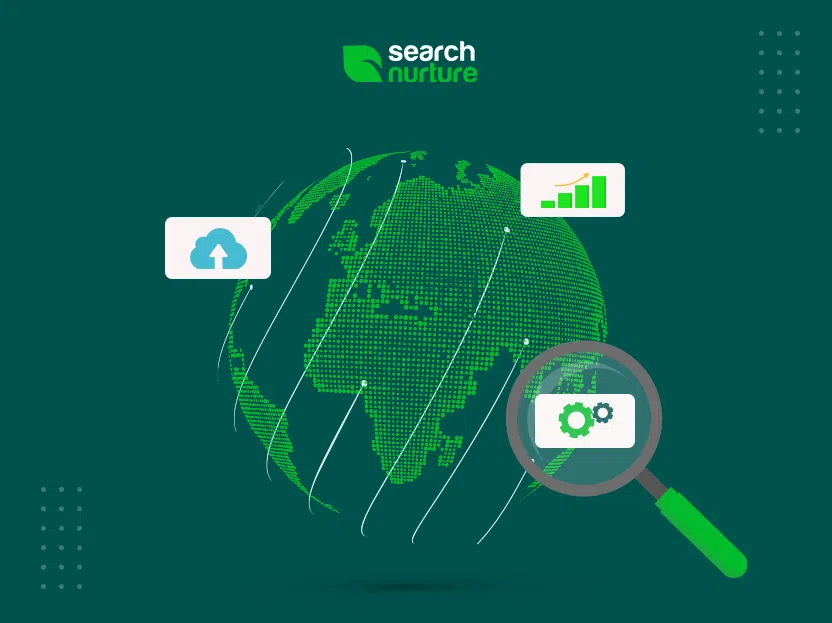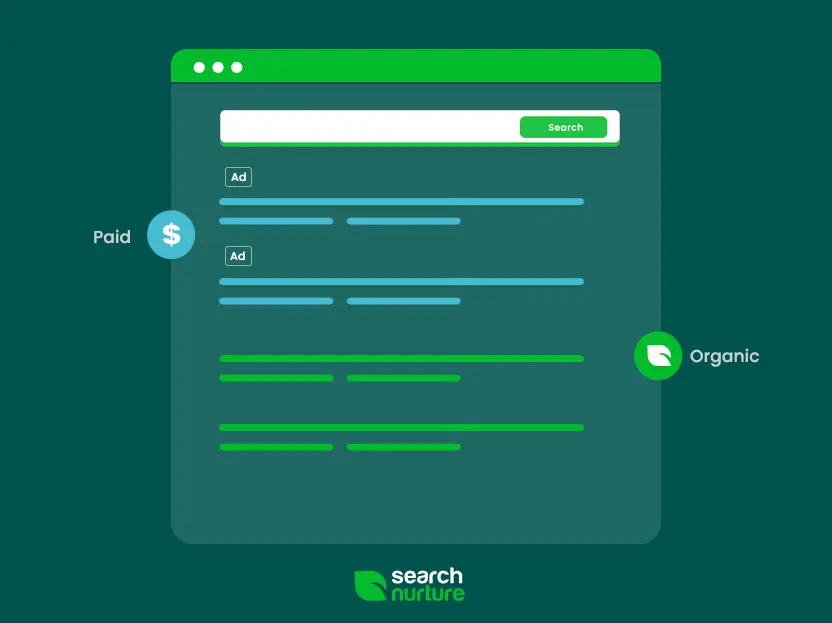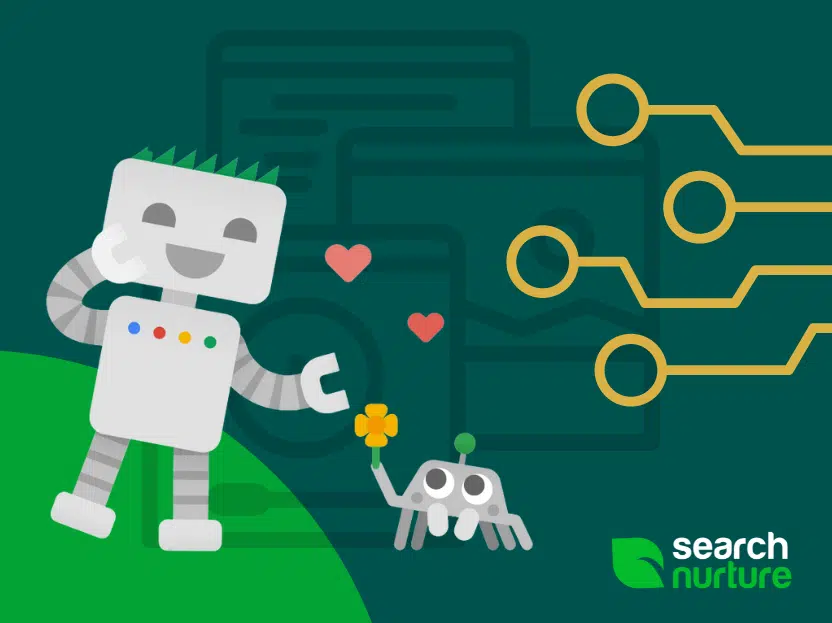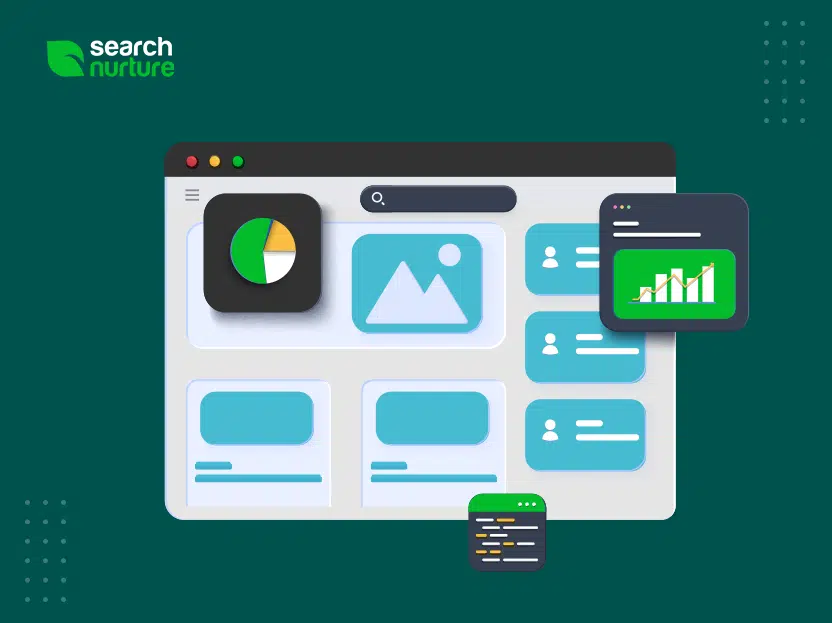Choosing a content management system is a bit like choosing a house: it’s a significant purchase decision, and you’re going to be stuck with it for the next few years.
Barring a major site overhaul, a CMS will have a lifespan of 3+ years, making it critical to choose the right one. A CMS that can evolve alongside your business, keep up with new technological and security trends, and of course, be ideal for SEO’s requirements.
Table of Contents
What is CMS?
Why CMS Matters for SEO
Important SEO Features to Consider When Choosing a CMS
The Top 3 CMS Platforms for SEO
What’s a CMS?
A CMS (content management system) is a software platform that allows users to easily build and manage a website’s content by providing an interface that bridges that gap between relying solely on HTML, CSS, and JavaScript. Examples of CMSs range from WordPress, Drupal, Joomla to WooCommerce, and BigCommerce.
Why CMS Matters for SEO
Google ranks websites based on hundreds of factors, many of which are based on a CMS’s performance and capabilities. Some of these factors include:
- Page load speed
- Indexability
- Crawlability
- On-page elements
- Canonicalization
- Indexation preferences
If you want to maximize your ability to capture an audience organically, you must choose the right CMS that allows for maximum search engine optimization functionality and performance. Because unlike other SEO practices for boosting site ranking, a CMS can only be chosen at the very start, before the website goes live.
Important SEO Features to Consider When Choosing a CMS
Since CMS platforms have their strengths and weaknesses, we’ve come up with a checklist of the essential elements needed for effective SEO management.
Crawlability and indexability
- Customizable URLs: URLs can be modified and cleaned up to be descriptive and show an organized path.
- Categories: there should be a flexible categorization option and hierarchical post structure.
- Canonicalization: a canonical tag tells search engines which page is the master copy to avoid duplicate content issues.
- Navigation: the CMS must have an intuitive site menu and breadcrumbs
- Internal linking: There should be an option for related topics, and the site should suggest associated content automatically.
Customizability
- Page titles and meta descriptions should be modifiable and have a character limit counter, so you won’t have to keep track manually.
- Responsive web design: The site should adapt to visitors’ devices, such as mobile phones. This is critical since 1 in 5 Americans are “smartphone-only” internet users, and Google now follows mobile-first indexing or prioritizing mobile versions of the website.
- Internationalization: the CMS can adapt to different languages or regional versions and tag pages with Hreflang accordingly.
- Lightweight framework: No excess codes, slow databases, or resource hogging.
- Future-proof: Supports newer scripting languages like SCSS.
Integration
- Analytics tools: While most CMS platforms have built-in analytics, a third-party tool can be more insightful and granular.
- Social: The site can be integrated with your social media accounts and feeds.
- RSS: It should support RSS feed generation to attract subscribers.
- Loading time: The CMS should have features or plugins for improving site speed and image compression.
Security
- Must have robust security features or available extensions.
- There should be frequent updates and patches.
- It should provide an option for regularly scheduled backups.
The Top 3 CMS Platforms for SEO

WordPress
There are many reasons why WordPress is the world’s most popular CMS, with over 60 million users, including top sites like Bloomberg, CNN, Disney, and Sony, to name a few. These include ease of use, seamless integrations, and countless templates.
But more importantly, WordPress is unmatched when it comes to SEO.
Pros:
- Widespread adoption allows for the largest community of developers, themes, and plugins for SEO optimization.
- The platform makes it easy to customize critical elements like permalinks, metadata, and alt descriptions.
- Most themes are optimized for mobile users, and you don’t need to do anything extra to make your site optimized for mobile devices.
- Thanks to its popularity, there are tons of SEO plugins available to help automate SEO best practices such as image optimization and other speed optimizations.
- There are frequent updates for themes and plugins, and WordPress always stays up to date with the latest PHP version.
- Flexible pricing, depending on your needs. You can build a fully functional site for less than $100.
Cons:
- WordPress’ popularity is a double-edged sword: since it powers 40% of the web, it’s an attractive target for hackers, spammers, and bots. An unmoderated comment section can quickly accumulate a ton of spam.
Essential SEO plugins:
YOAST SEO
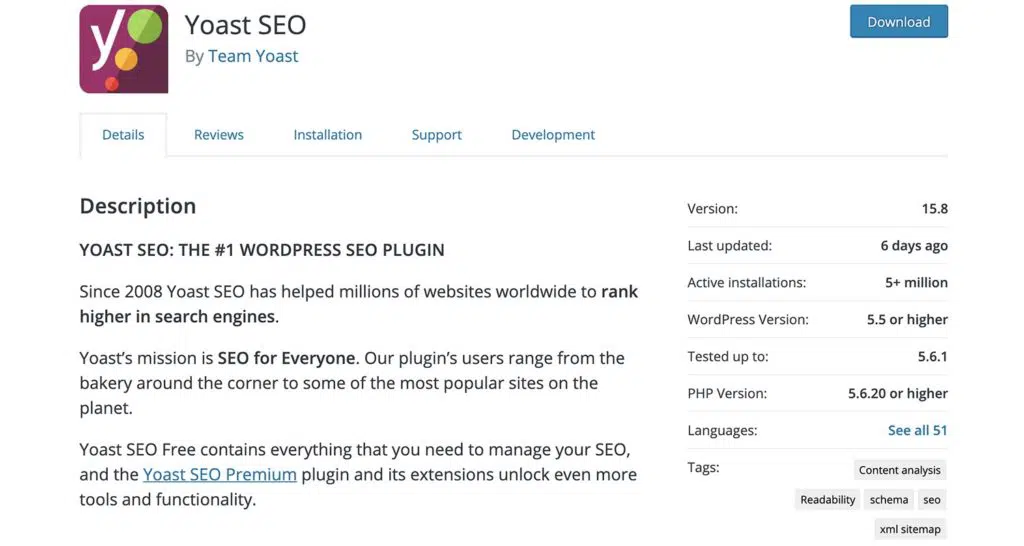
With an impressive 5+ million downloads, Yoast SEO is almost a byword for SEO among WordPress users. This plugin simplifies the process for optimizing title and meta descriptions and helps optimize content for search engine crawlers in addition to human readers.
GOOGLE XML SITE MAPS
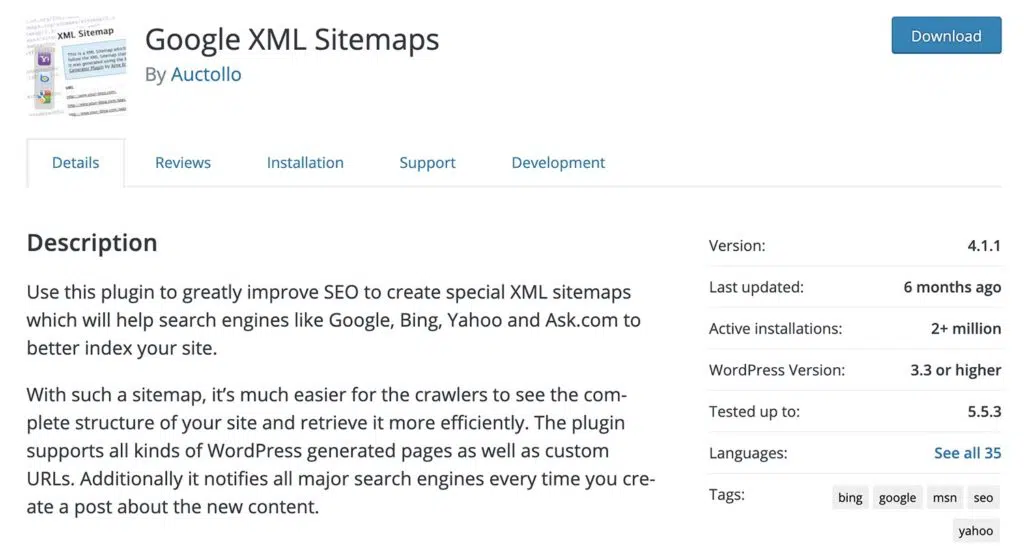
With an impressive 5+ million downloads, Yoast SEO is almost a byword for SEO among WordPress users. This plugin simplifies the process for optimizing title and meta descriptions and helps optimize content for search engine crawlers in addition to human readers.
GOOGLE XML SITE MAPS

HubSpot
The first thing to note is that HubSpot is more than just a CMS: it’s a complete sales, marketing, and service platform. In 2020, HubSpot launched CMS Hub, a CMS platform designed specifically for businesses that can integrate with other HubSpot products like Marketing Hub and Sales Hub.
Unlike WordPress, originally built for blogging, CMS Hub was designed from the ground up as a marketers’ CMS platform. As a result, critical site aspects like content collaboration, CTA creation, SEO, and mobile optimization are baked-in and don’t require additional plugins or software.
Pros:
- All-in-one platform that includes important functionalities like hosting, content delivery network, SEO optimization, and AMP support.
- Supports Google Search Console integration, inbound link tracking, and page performance stats without requiring additional plugins, making SEO optimization and performance tracking easier than before.
- Drag-and-drop page creation and page-specific CSS are supported out of the box.
- Unlike the other two CMS platforms, CMS Hub comes with the most needed SEO options available out of the box, no third-party extensions or plugins required.
Cons:
- Less community support for SEO compared to WordPress.
- Very steep development curve for backend SEO optimizations: Since it uses a proprietary language, finding good developers can be challenging.
- No free tier. CMS Hub starts at $300 per month for the professional tier and jumps to $900 per month for the enterprise tier.
- Not ideal for eCommerce: HubSpot’s own marketing pushes eCommerce users to integrate with Shopify.
Drupal

Drupal is open-source software that includes both a CMS and a development framework. It’s versatile enough to be used as a foundation for creating personal websites, eCommerce sites, and even portals and forums. Drupal has been around longer than WordPress, having launched in 2000 and powers around 3% of all websites. Notable users include eBay, NASA, Tesla, Twitter, and top universities like Harvard and Stanford.
Pros:
- Whereas WordPress single-site provides only five basic user roles, Drupal has a more flexible access control system that allows new roles and individual permissions to be created.
- Drupal has a more customizable taxonomy system compared to WordPress.
- Likewise, Drupal’s custom post types are more flexible.
- Multilingual functionality is built-in for Drupal 8 and doesn’t require third-party extensions.
- Drupal has stringent lockdown security that makes it a popular choice for government institutions such as the White House, FCC, FEMA, FTC, and NASA, to name a few. They also publish regular security reports.
Cons:
- Drupal’s interface has a steeper learning curve, a fact that Drupal itself acknowledges in its usability page: “In general people expect a much richer user experience around content creation than Drupal offers, much of the functionality that people consider standard for a CMS is simply missing.”
- There are dramatically fewer modules and themes compared to WordPress, which means fewer SEO customization options. Drupal’s official directory lists over 39,000 modules and 2,500+ themes, but only around 4,000 modules and 250 themes are compatible with Drupal 8. In contrast, WordPress boasts more than 50,000 free plugins and 5,000+ free themes.
- The configuration is a little more difficult because of Drupal’s functionality of utilizing code to adjust website changes.
Essential Modules:
1. DRUPAL SEO CHECKLIST
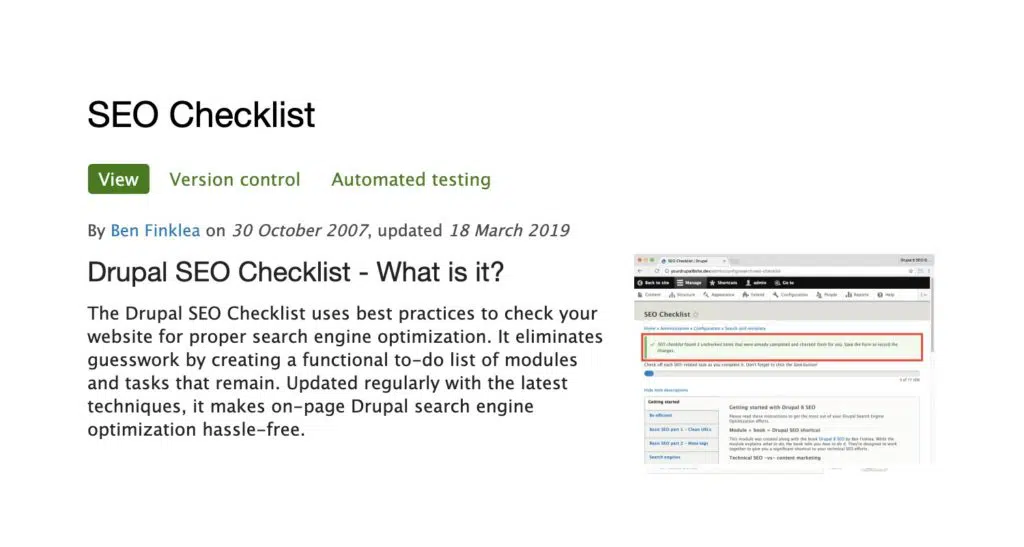
As the name suggests, this all-in-one tool evaluates how well your website is optimized for SEO. After assessing your site, it provides SEO areas to improve upon, breaks them down by task, and even recommends other modules to enhance site functionality.
2. METATAG
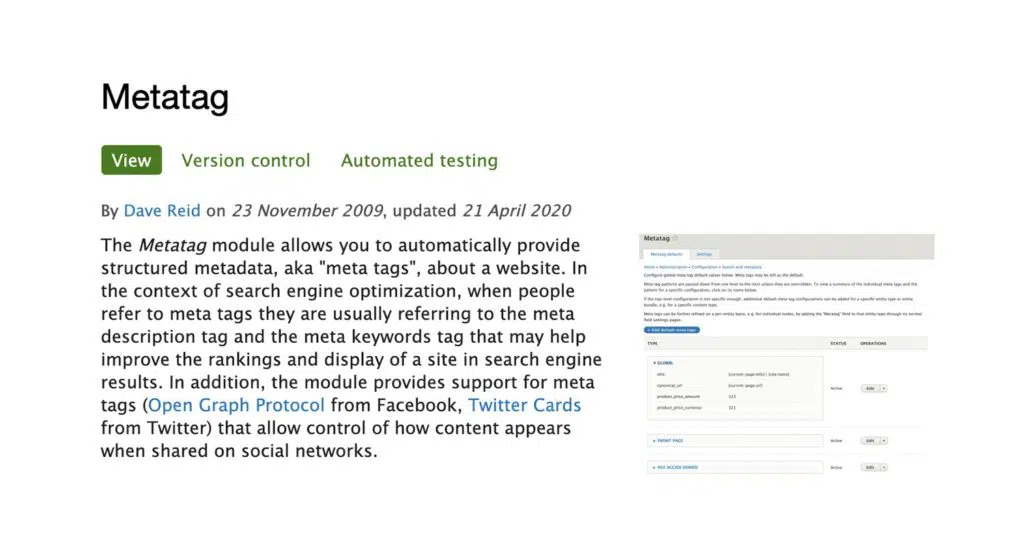
A must-have for any Drupal-based site, this module allows you to add more metadata beyond what is natively allowed by the CMS. For example, users can set meta tags, taxonomy, nodes, and views. At the same time, submodules allow further metadata customization for add-ons like Google Authorship, Facebook Open Graph, and Twitter Cards.
The Best CMS for SEO
The CMS is the backbone of your website: it’s the foundation for building your site, managing it, and promoting it across the web. Since your CMS acts as the bedrock, it’s essential to choose the right one for SEO.
Remember, your CMS should align with your product or service offering, suit your specific requirements and campaign roadmap, and meet your budget. But, most importantly, the CMS should be able to evolve and adapt as your needs do.
Not surprisingly, we choose WordPress as our top pick. Its user-friendly interface, extreme versatility, unmatched library of themes and plugins, and extensive development support make it the CMS of choice for 60 million websites.
As more businesses migrate online in light of the pandemic, keeping SEO in mind when choosing your CMS ensures that your site gets seen and heard in an increasingly crowded landscape. Happy publishing!